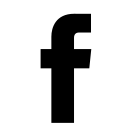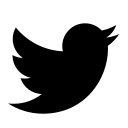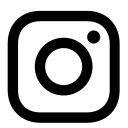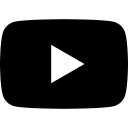Trading during high-volatility periods can be both rewarding and risky, especially for retail traders in South Africa who are trying to compete with institutional speed and accuracy. Events such as US Non-Farm Payroll (NFP) releases, major central bank announcements, and sudden geopolitical shifts can cause sharp market movements. If your MetaTrader 4 platform is not optimised for such conditions, the delay could cost you a profitable trade.
This article covers five smart MT4 tweaks that South African traders can implement to improve execution speed and responsiveness during market rush hours.
Why MT4 Performance Matters During Market Rush
In fast-moving markets, every millisecond counts. If your trading platform lags, freezes, or executes trades with slippage, it could mean missed opportunities or unwanted losses. That’s why optimising MT4 for better responsiveness is essential for local traders, especially those participating in highly liquid instruments like the USD/ZAR, FTSE/JSE Top 40, or global commodities.
Many traders in Johannesburg, Cape Town, and Durban are now using high-speed internet and VPS hosting to eliminate physical delays and reduce latency. But beyond external infrastructure, some in-platform adjustments can significantly improve how mt4 reacts during busy periods.
1. Disable Unused Chart Features and Indicators
One of the simplest yet often overlooked tweaks is cleaning up your MT4 workspace. Many South African traders overload their charts with too many indicators, scripts, and open windows, which drains memory and slows down performance.
Reduce chart clutter by:
- NGZ (Byo) gets new director
- NGZ (Byo) gets new director
- ‘Govt committed to HIV, pandemics response’
- ‘Govt committed to HIV, pandemics response’
Keep Reading
- Closing unnecessary currency pairs or assets you’re not actively trading
- Removing indicators that you’re not using during high-impact sessions
- Avoiding real-time scripts that consume resources, such as tick volume counters or auto trend lines
This improves MT4’s refresh rate, ensuring your charts respond quickly to price changes during a market rush.
2. Use One-Click Trading and Pre-Set Orders
Manual execution during volatile periods is slow and often inaccurate. To solve this, enable MT4’s “One-Click Trading” option. This lets you place trades instantly from the chart without confirmation windows.
South African brokers like HFM support fast order execution with minimal delay, but even the fastest broker can’t help if your system requires three mouse clicks to place a trade. Setting up buy and sell orders ahead of time is also helpful during scheduled news releases.
Here’s how to activate One-Click Trading:
- Go to Tools > Options > Trade tab
- Tick the box “One Click Trading”
- Accept the disclaimer
This is especially effective when trading fast-moving assets like NASDAQ CFDs or currency pairs during London and New York overlaps.
3. Switch to a Dedicated MT4 VPS Hosting
For South African traders who frequently deal with market rush hours, hosting your MT4 account on a VPS (Virtual Private Server) located closer to your broker’s server can significantly reduce ping times.
Using a VPS eliminates issues caused by local load shedding or inconsistent Wi-Fi connections. Many top traders in South Africa prefer using MT4 on a London-based or Frankfurt-based VPS as these are often close to liquidity provider hubs. HFM also offers integration with VPS providers optimised for their own trading infrastructure.
Installing MT4 on a lightweight VPS allows trades to execute in under 100 milliseconds, a game changer during big market swings.
4. Optimise the MT4 Data Feed and Chart History
MT4 stores historical data to allow for backtesting and chart analysis. But the more historical data it loads at startup, the slower your platform becomes. During market rush hours, you want MT4 to focus only on current price action.
To reduce the data load:
- Go to Tools > Options > Charts
- Set “Max bars in history” and “Max bars in chart” to a moderate number, such as 5,000 or 10,000
- Avoid loading unnecessary symbols in Market Watch, right-click and hide all unused pairs
This ensures that when the JSE opens or a major US report hits, your MT4 isn’t bogged down by years of historical candles it doesn’t need.
5. Use Pending Orders and Avoid Market Execution in News Time
South African traders often make the mistake of trying to “chase” prices with market orders during events like SARB announcements or global NFP reports. But price slippage during high volatility can work against you.
A better strategy is to use pending orders like Buy Stop or Sell Stop, set slightly above or below key breakout levels. This way, the trade is triggered automatically when price reaches your desired level, reducing emotional error and execution lag.
Pending orders also reduce stress and let you manage multiple instruments without constantly monitoring your screen.
Final Thoughts
Fast execution is a critical edge in trading, and it becomes even more crucial during periods of high market activity. For South African traders looking to take advantage of volatility while maintaining control, these five MT4 tweaks offer a practical and cost-effective way to boost performance.
By removing visual clutter, using built-in tools like One-Click Trading, switching to a stable VPS, limiting data history, and setting smart pending orders, traders can position themselves for faster and more reliable results.
To make the most of your trading sessions, always test these changes during low-volatility times and keep your system updated. With the right tweaks, MT4 can become a professional-grade tool for South African traders ready to act when the market moves.