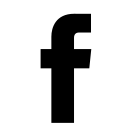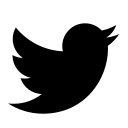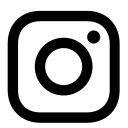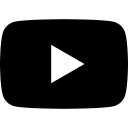SPAM emails — we all get them, and we all hate them.
Not only are they an annoying nuisance, taking up lots of space in our inboxes and distracting us from important messages, but junk emails can also be used by scammers and cybercriminals to try and steal our personal information or infect our devices with malware.
In this comprehensive guide, I will explore the different types of spam emails, the risks they pose, and most importantly, the steps you can take to effectively reduce or even eliminate junk email from cluttering up your inbox.
What is spam email?
Spam email, also known as junk email, refers to unsolicited bulk email messages sent out en masse by marketers, scammers, and other bad actors.
These emails are often sent to random email addresses harvested from the internet, with the goal of reaching as many potential "customers" as possible, regardless of whether the recipient has any interest in the product or service being advertised.
Spam emails come in many different forms, including:
Promotional offers: These are emails advertising products, services, or business opportunities, often with claims of huge profits or major discounts.
- Combating the spam epidemic
Keep Reading
Phishing scams: Emails that appear to be from legitimate organisations like banks or government agencies, trying to trick recipients into revealing sensitive information like login credentials or financial details.
Malware delivery: Spam emails that contain attachments or links infected with malicious software designed to infect the recipients device.
Get-rich-quick schemes: Emails promising unrealistic wealth or returns on investment, like work-from-home opportunities or cryptocurrency trading "secrets".
Fake notifications: Messages pretending to be shipping updates, account alerts, or other official notifications in order to steal information. Spam emails can come from a wide range of sources, from large-scale commercial operations to individual scammers. And they are a major problem. According to Statista, spam made up over 45% of all email traffic worldwide as of 2021.
The risks of spam email
Spam emails are not just annoying. They can also pose serious risks to your security and privacy. Here are some of the key dangers to be aware of:
Identity theft: Phishing scams and other spam emails may try to trick you into revealing personal information like login credentials, financial details, or national identity numbers, which can then be used by criminals to steal your identity.
Malware infections: Spam emails often contain malicious attachments or links that, when clicked, can download viruses, spyware, ransomware, and other types of malware onto your device.
Financial losses: Fraudulent get-rich-quick schemes, fake investment opportunities, and other scams in spam emails can lead to direct financial losses if you fall for them.
Wasted time and productivity: The time and mental energy spent dealing with a constant barrage of junk emails can have a significant impact on your productivity and focus.
Reputational damage: If your email address is used to send spam, it can harm your professional reputation and make it harder for legitimate emails from you to get through to others. Given these very real risks, it is essential to take proactive steps to protect yourself and your business from the dangers of spam email. Fortunately, there are a number of effective strategies you can employ.
Tips to stop spam email
Here are proven methods to reduce the amount of spam email you receive and keep your inbox clean:
Use a reputable email provider: Choosing a reliable email service with strong built-in spam filtering can make a big difference. Popular options like Gmail, Outlook, and Yahoo Mail generally do a good job of automatically detecting and blocking most junk emails before they reach your inbox.
Create a dedicated spam email address: Consider setting up a separate email address that you can use specifically for online signups, newsletter subscriptions, and other situations where your email address may be exposed to potential spammers. This helps keep your primary inbox clean while allowing you to monitor the spam folder for anything important.
Be cautious with online signups: Whenever you are asked to provide your email address online, be selective about where you share it. Avoid entering your primary email on websites that seem questionable or untrustworthy. If possible, use your dedicated spam email address instead.
Implement email filtering rules: Most email clients and webmail services allow you to create custom filtering rules to
automatically sort and manage incoming messages. You can set up rules to automatically move suspected spam to a separate folder, flag messages from certain senders, or block emails containing specific keywords or attachments.
Unsubscribe from unwanted mailing lists: If you start receiving unwanted promotional emails from a legitimate business, take a moment to scroll to the bottom of the message and look for an "unsubscribe" link. Clicking this will usually remove you from their mailing list. Just be cautious of any unsubscribe links in suspicious emails, as they could be phishing attempts.
Use a spam-blocking browser extension: There are various browser extensions and add-ons available that can help block spam emails before they even reach your inbox. Some popular options include SpamAssassin, Spam Blocker, and Mailwasher.
Report spam to your email provider: Most reputable email services have mechanisms in place that allow users to report spam messages. This helps train their spam filters to identify and block similar junk emails in the future. Simply locate the "Report Spam" or "Mark as Junk" button in your email client and click it whenever you receive a suspicious message.
Advanced spam blocking techniques
While these tips above can be extremely effective at reducing the amount of spam you receive, determined spammers and scammers may still find ways to slip through the cracks. If you are still struggling with an overwhelming amount of junk email, here are some more advanced techniques to consider:
Email encryption: Utilising encryption tools like PGP (Pretty Good Privacy) or S/MIME can help prevent your email address from being harvested and used for spam campaigns. When your messages are encrypted, spammers will not be able to read the contents and extract your email address.
Email alias or alias forwarding: Many email providers offer the ability to create custom email aliases that forward to your main inbox. This allows you to give out a unique email address for each online account or service, making it harder for spammers to discover your primary email.
Disposable email addresses: Services like Temp Mail, 10 Minute Mail, and Guerrilla Mail allow you to generate temporary, one-time use email addresses that you can use for online signups without exposing your real email. Any spam sent to these disposable addresses will not end up in your main inbox.
Email monitoring and blocking services: Companies like SpamAssassin, SpamCop, and MXToolBox provide enterprise-level spam monitoring and blocking solutions that can be integrated with your email infrastructure. These services analyse incoming messages in real-time and quarantine or reject any that are identified as spam.
Domain-based message authentication: Technologies like DKIM (DomainKeys Identified Mail) and SPF (Sender Policy Framework) allow email providers to verify the authenticity of incoming messages by checking the sender's domain. This helps prevent spammers from spoofing legitimate email addresses.
Greylisting: This technique temporarily rejects any email from a sender the server does not recognise, forcing the sender to retry the message. Spammers often do not bother with the retry, while legitimate senders will successfully redeliver the message.
Content filtering: Advanced content-based spam filtering uses machine learning algorithms to analyse the text, links, and attachments in emails to detect patterns indicative of spam. This can be an effective way to catch more sophisticated junk emails that evade other detection methods.
Dealing with persistent spammers
Even after implementing the spam-blocking techniques mentioned above, you may still find yourself dealing with a small number of persistent spammers. Here are some additional steps you can take to handle these harder-to-stop junk emails:
Mark as spam: Whenever you receive a suspicious or unwanted email, be sure to mark it as spam within your email client. This trains the spam filters to recognise and block similar messages in the future.
Block senders: Most email providers allow you to manually block individual email addresses or domains from being able to send you messages. While this will not stop the spammer from sending more emails, it will prevent those messages from reaching your inbox.
Change your email address: If you find yourself inundated with spam no matter what you try, just change your email address. Spam emails pose a significant threat to both individual users and the broader digital landscape.
From annoying promotional messages to dangerous phishing scams, these unsolicited bulk emails can waste our time, compromise our security, and even put our devices at risk of malware infections.
However, by following the steps outlined in this comprehensive guide, you can take back control of your inbox and greatly reduce the amount of spam you receive. Implementing email filters, unsubscribing from unwanted lists, and reporting suspicious messages to the appropriate authorities can all be effective strategies for combating the spam epidemic.
While it may be impossible to eliminate junk email entirely, being proactive and vigilant can go a long way in minimising the impact of spam on your daily life. By staying informed and adopting best practices for email security and management, you can protect yourself, your personal information, and your digital devices from the dangers posed by spam.
- Mutisi is the CEO of Hansole Investments (Pvt) Ltd. He is the current chairperson of Zimbabwe Information & Communication Technology, a division of Zimbabwe Institution of Engineers. — chair@zict.org.zw or 263 772 278 161.