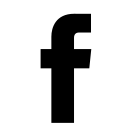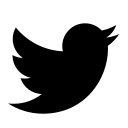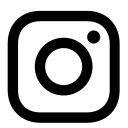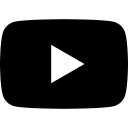The fifth version of the legendary MetaTrader trading platform from MetaQuotes, known among traders around the world as MT5, is a reliable tool that is used daily by specialists in the forex market and commodity exchanges.
Despite the number five in the platform name, MetaTrader 5 is not just an updated version of MetaTrader 4 (MT4): it is a completely new tool.
Getting to Know the MT5 InterfaceMetaTrader 5 is the gold standard in the market. This platform will be useful to you no matter what assets and trading strategies you work with. Market participants who are familiar with this tool get the opportunity to trade quickly, economically and informedly, so mastering MT5 will be useful for both beginners and experienced users.
Access to MT5 is not offered by all brokers, but only by those who want to provide their clients with the best of existing tools. Exness provides easy access to MT5 for both live and demo accounts, making it easy to get started with the platform.
To work with MT5, you can use the WebTrader platform provided by Exness or a standalone desktop application. Start your acquaintance with mastering the main menu, with which you can configure all indicators and charts.
For example, from the View drop-down menu, you can close and reopen the Market Watch and Toolbox windows, which display the available trading pairs and instruments. The Insert menu displays indicators that you can add to your chart to optimize your strategy, such as oscillators, moving averages, Fibonacci levels, etc.
In addition, charts can be managed in various platform windows. The Toolbox window allows you to quickly open a new chart or trade and can be configured to perform frequently recurring actions. Here you can also set up the chart presentation — for example, as a line or a candlestick chart, broken down by time ranges.
The Market Watch window displays the available trading pairs and their current prices. Clicking on any of them changes the displayed chart, and double-clicking opens a new order window for the corresponding instrument. An open order is displayed in the Trade window. After the position is closed, the data is moved to the History tab in the same window.
- Mavhunga puts DeMbare into Chibuku quarterfinals
- Ndiraya concerned as goals dry up
- DeMbare’s double boost
- ‘Zifa suspension won’t affect player transfers’
Keep Reading
Opening a trade on MT5 is quick and easy. To open a buy order, for example for BTC/EUR, double-click on BTC/EUR or right-click and select New Order.
First, make sure the right tool is selected. You can select the appropriate order type from the Type drop-down menu. A market order is executed immediately at any current price of the instrument, while pending orders offer several different options, which allows you to schedule a trade (or exit) at the moment when the price of the instrument reaches a certain value.
When using a limit order to buy, a buy order is created at the moment when the price falls to a certain level, which is very useful when the boundaries of the range within which the price of an instrument fluctuates are known. To place a buy limit order, select Pending from the Type menu and then enter the buy price or use the arrows to change the value to the pip. In the field Volume (Volume) the size of a position in pips is adjusted.
The point of the conclusion of the transaction is displayed on a horizontal line on the chart in the left part of the window Order (Order). You can click the Place button to create a pending order that will be executed when the price reaches the selected level. The position will remain open until you close it manually.
If you believe that the probability that the position will increase significantly in price is small, you can set up automatic closing (selling) at a certain level by adding the Take Profit value to the order. This will create an additional horizontal line on the chart showing the price at which the position will automatically close. If the assigned price is not reached, the position will not be closed.
You can also set the Stop Loss price (Prevent loss), and then the position will be closed when the instrument price falls to the set value. This is very important in margin of error management and is especially relevant for intraday trading, as will be discussed below.
Role of MT5 in the MarketMetaTrader 5 offers traders a wider choice of instruments compared to MT4. The MetaTrader 4 platform was released in 2005 and continues to be popular in the market, however, it has some limitations that have been removed in MT5.
The MT4 platform is designed primarily for Forex trading, while MT5 offers the same tools for the commodity and stock markets. Forex requires a more distributed market structure, given the huge number of liquidity providers and brokers around the world. At the same time, new tools are needed to access large, concentrated stock exchanges.
In addition, MT5 is more in line with US tax law, which requires Forex brokers to comply with the FIFO (first in, first out) principle. In MT4, positions can be managed individually, making it difficult to follow this principle, while in MT5, traders' positions are automatically grouped into a single asset, making compliance easier.
Intraday Trading With MT5Day trading with the MT5 platform will be easy. Precise values can be set for automatic entry and exit of a trade, for example, using limit and stop orders, which will allow traders to quickly place their capital on the market at the most convenient time for this.
Intraday traders constantly monitor the news that affects the selected assets and are well aware of the fluctuations in the prices of these assets depending on the trends. Their task is to predict the slightest price changes and profit from it several times a day, and not to track long-term trends that require placing a position for days or weeks. Intraday traders are so called because they do not leave positions open until the next day.
MT5 features and functionsOne click trading. The module, located in the corner of each chart, allows you to skip the process of creating a new order and buy or sell an asset with one click, albeit with less customization.
Market Depth (Depth of Prices). To select this option, right-click on any instrument in the Market Watch window. The Depth of Market is a tool that allows traders to observe real-time volume and other relevant statistics on both sides of the Depth of Market.
Economic calendar. This calendar reflects the most significant events that affect the financial markets (economic reports, inventory reports, etc.). With this calendar, traders can follow economic news around the world directly from the home screen.
Trading strategy tester. Traders can import the price history of any asset and apply their own automated trading strategies to it to evaluate their potential performance.
Mobile trading. Brokers that support mobile MT5 provide clients with instant access to the market and instant trades. In this way, traders can effectively trade anywhere and anytime.
MT5 Mobile AppTo get started with the app, download it from the appropriate app store on your device. When you launch the application, the quotes screen opens. All functions can be accessed via the menu at the top left of the screen. Click the three-bar button and select Manage Accounts. Then click the "+" icon to search for a broker. Enter "LBLV" and sign in to your account.
Once logged in, your account information will be synced to the app and will display the same details as the MT5 desktop or web app. All orders placed in the mobile application will be updated in other versions of the program and vice versa, so you can always keep the situation under control.